Speaking of the video trend these days, we all look for a better and professional tool that can be of great help and provide a finished output. And to look for the one that possesses suitable features as well as leaves the audience wow can be hard for many people.
However, gaining a pro experience in a less complicated manner has become easy with a promising tool, namely FilmoraPro. It does what your video desires for editing and here we are going to explain each of the incredible features that can ease your burden. So, let’s raise the bar with this trendsetting tool.
Contents
Unveiling the Spectacular Features of FilmoraPro
Go beyond your imagination and discover your creativity with these amazing features of this stunning tool.
#1. How professionally you can edit Videos:
- Restrictions and limitations are not welcomed in any way, and FilmoraPro has heavily taken care of this thereby allowing the users to work freely with unlimited tracks. There is no such limit to add audio or video tracks.

- With the help of range markers, a user can easily select the in and out points of your clip to decide on the best segments of your shots.
- There is a provision of Advanced editing modes that will accompany you when you are particular about the precise editing. Using the modes like slide, slip, ripple edit, and more, you can draft your video efficiently.
- Hot Key editing implies to make use of the keyboard shortcuts to work easier than ever.
- Using FilmoraPro, you are free to add what you want. Putting simply, you can add an only video or only the audio track if it is your requirement. Just drag the required project and go for the editing.
- Having this tool is a blessing, as it is easy to apply color labels and create group edits.
- Split editing options are available for the users to bring out the effective transitions using J and L cuts in your clips.
#2. Tell Your Story with Better Audio
- When audio doesn’t sync with the video well, your project can look disastrous. And therefore, with FilmoraPro, you have an automatic audio sync feature so that the task can be done with one touch.
- Flawless audio quality is what the prominent need of every story. Employ the audio compressor function to get the sound improved like a pro. You can use the presets and adjust the audio quality as per the convenience.
- You can reduce the annoying background sounds from your clip like that of a crowd or wind sound. For this, take the help of the audio noise reduction functionality and get the task done.
- Above all, FilmoraPro is there to help you with better audio transitions. Using this, you can apply crossfades and overlap the audios for fair sound between eh clips.
#3. Give a Cinematic Feel to your Project
- The tool has advanced color tuning tools that include color wheels, mid tones, shadow, and highlight controls, auto-correction, color grading presets and more.
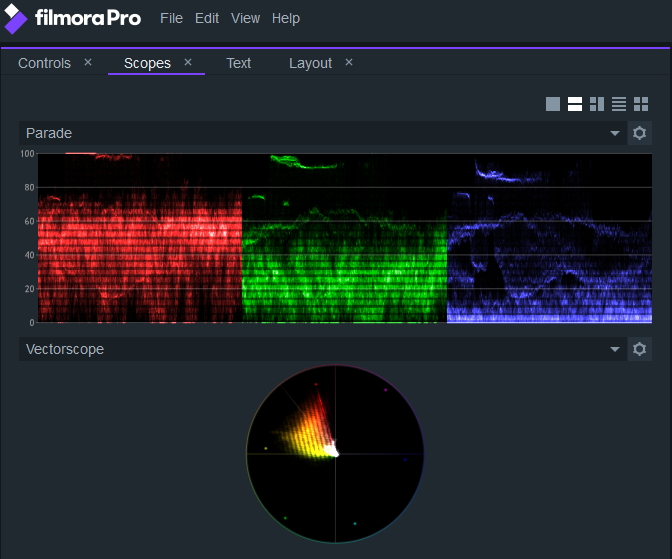
- FilmoraPro offers Hollywood-style visual effects that FilmoraPro offers, which is one of the best functionalities of the tool that demands you to challenge your imagination. The effects like distortions, blurs, lens flares, etc. can help you achieve the task properly.
- There are customizable animations options like motion graphics, text effects, and the like to help you create what you have wished for long.
Final Words
It is never too late to get your hands on a reliable tool when professional video editing is your priority. And we think this can be fulfilled by FilmoraPro as there is nothing that it lacks and helps to create impeccable work.
The Daily Buzz combines the pursuit of interesting and intriguing facts with the innate human desire to rank and list things. From stereotypical cat pictures to crazy facts about the universe, every thing is designed to help you kill time in the most efficient manner, all while giving you something to either laugh at or think about!
