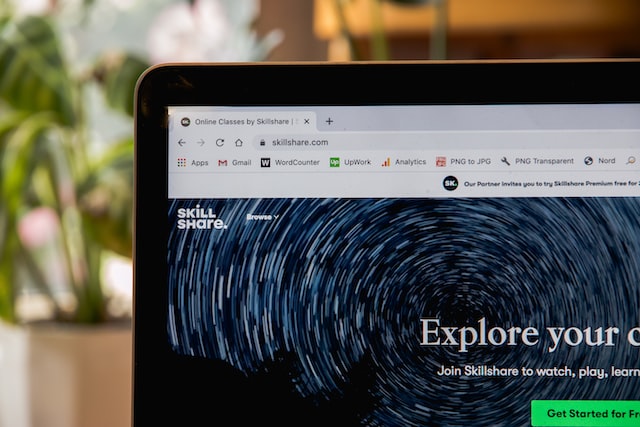To make MSN your homepage, modify the settings in your web browser’s Tools or Options menu. Browser-specific instructions for updating the homepage vary. Microsoft browsers allow you to select MSN, whereas other browsers require explicit entry of the MSN.com URL.
Click Settings after selecting the three-dot menu symbol at the top of the screen for Microsoft Edge. Select the radio button corresponding to “A specific page or pages.” Choose MSN from the drop-down menu, and then close it.
Click Tools or the gear icon in Microsoft Internet Explorer, and then click Internet Options. Access the General tab and select Use Default to make MSN.com the default homepage. To adjust your settings, click Apply and then OK.
Click on the wrench icon and then Options in Google Chrome. Select the radial button for “Open the home page” under the On Startup header, and select the radial button for “Open this page” under the Home page heading. Enter the MSN.com URL, and then dismiss the settings tab.
For Mozilla Firefox, click the Firefox menu in the upper-left corner of the browser, then click Options twice. Under Startup, select “When Firefox begins, display my homepage.” Enter MSN.com into the Home Page slot, and then click the button.
The Daily Buzz combines the pursuit of interesting and intriguing facts with the innate human desire to rank and list things. From stereotypical cat pictures to crazy facts about the universe, every thing is designed to help you kill time in the most efficient manner, all while giving you something to either laugh at or think about!