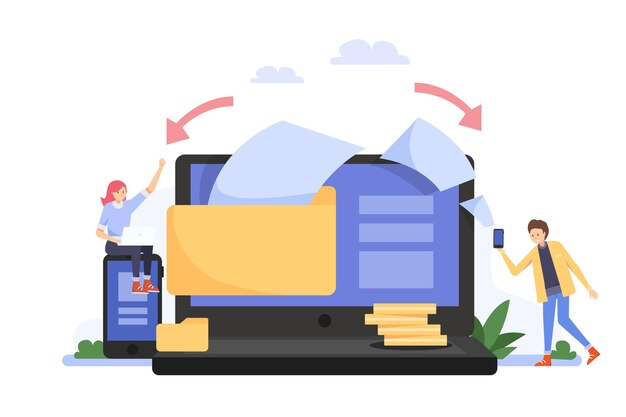Picture Source: Freepik
Are you weary of manually entering data from passports, licenses, or identification cards? Another possibility is that you’ve been daydreaming about a world where you can quickly extract text and data from papers with just a button on your camera. So stop dreaming now! BlinkID is one example of the optical character recognition (OCR) technology that will significantly simplify your life. In this article, we’ll explore the intriguing realm of OCR and examine how to master the BlinkID developer tools to produce data-mining magic in your apps.
Click here to learn more about document scanning api and SDK for your applications.
Contents
What is Optical Character Recognition (OCR)?
Let’s discuss the fundamentals of BlinkID before getting into the details. OCR, or optical character recognition, is a digital sorcery that can convert scanned text from photos into machine-readable text. Think of aiming the phone’s camera at a driver’s license, and presto, your app can access the data immediately. That is OCR’s magic!
OCR can discern complicated patterns and even written text in addition to merely identifying letters and numbers. Applications range from data entry automation to improving user experience in mobile apps. And this is where BlinkID comes into play.
Meet BlinkID: The OCR Superhero
BlinkID, created by the geniuses at Microblink, is akin to the OCR industry’s superhero. It is highly flexible and quick. You may quickly extract data from identification papers, including passports, ID cards, and driver’s licenses, with BlinkID. It can also manage credit cards, boarding permits, and more, so it doesn’t end there. This makes it the ideal tool for various sectors, including e-commerce, tourism, and banking.
So, let’s don our developer hats and investigate the features BlinkID provides to enhance the intelligence and productivity of your apps.
The BlinkID Developer Tools: A Guide
1. BlinkID SDK Integration
Including the BlinkID SDK in your app is the first move in utilizing BlinkID’s power. This SDK is straightforward to integrate and is accessible for both iOS and Android. It’s like giving your app’s features a dash of magic. Once linked, you’ll need a few lines of code for scanning and extracting data from various documents.
2. Document Scanning
Using the camera on your cell phone, you can quickly scan papers using BlinkID. It’s like carrying a portable document scanner that can digitize everything in your pocket. BlinkID will handle the rest; you only have to aim your camera at the paper. It can read complicated data structures like the MRZ (Machine Readable Zone) on visas and machine-readable text.
3. Real-time Data Extraction
BlinkID’s real-time data extraction skills are where its true brilliance truly resides. BlinkID can immediately read and extract data from any document that is being scanned, including a passport, a driver’s license, or any other type of document. Names, residences, dates of birth, and even pictures may be included in this information. This real-time extraction is a game-changer for any program involving user authentication or data input.
4. Personalization
BlinkID is very adjustable to meet the requirements of your app; it’s not a one-size-fits-all solution. The scanning experience may be customized to blend in with the UI and branding of your app. BlinkID allows you to customize the scan overlay’s appearance and adjust the recognition parameters.
5. Supported Document Types
The wide range of document formats that BlinkID supports is one of its best features. Passports, visas, driver’s licenses, and other foreign IDs are among the documents it can process. Because of its adaptability, BlinkID may be used in apps anywhere globally, making it a valuable tool for multinational companies.
6. Privacy and Security
BlinkID performs admirably in an era where data security and privacy are crucial. It handles user phone data without transmitting private data to outside servers. Users may relax, knowing that their personal information is secure.
7. Processing On-Device
The on-device processing of BlinkID guarantees quick and accurate data extraction. Because your software doesn’t require external servers or an internet connection, it may be used online and offline. Furthermore, minimal latency is achieved by on-device processing, offering a flawless user experience.
Use Cases for BlinkID
Now that you have a better understanding of BlinkID’s features let’s look at some practical applications where this OCR whiz may be put to use:
1. User Registration
Envision is an app that allows users to rapidly fill out their personal information during registration by scanning their IDs. This procedure may be simplified with BlinkID, which also ensures accurate data entry and lowers friction.
2. Identity Verification
BlinkID may be a lifeline for companies that need identity authentication, such as banks and financial organizations. It may gather user data for KYC (Know Your Customer) reasons and verify the legitimacy of IDs.
3. E-commerce
Streamlining the checkout procedure is revolutionary in the realm of online purchasing. Users may pay quickly by scanning their credit cards using BlinkID, eliminating the need for human data entry and the possibility of mistakes.
4. Travel Apps
BlinkID assists travelers by scanning identification cards, driver’s licenses, and boarding cards for speedy and hassle-free experiences, whether checking in at the airport or making hotel reservations.
5. Document Management
BlinkID might be your greatest buddy if you’re developing an app for managing documents. Users may more easily arrange their data because of its ability to scan and categorize papers.
Conclusion
The BlinkID Developer Tools aim to simplify your life as a developer and improve the convenience of your consumers. You’re saving time and work and making your app smarter and easier to use by including OCR technologies like BlinkID.
In an era where data reigns supreme, BlinkID is your ideal protector. So why hold off? With BlinkID, explore the realm of optical character recognition and see how your app’s capabilities may advance. Your app will be capable of far more than you ever imagined when you have the power of OCR. Have fun coding!
The Daily Buzz combines the pursuit of interesting and intriguing facts with the innate human desire to rank and list things. From stereotypical cat pictures to crazy facts about the universe, every thing is designed to help you kill time in the most efficient manner, all while giving you something to either laugh at or think about!