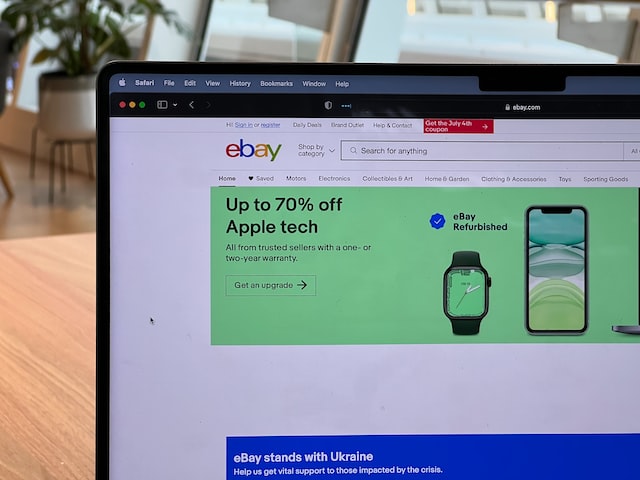To view your eBay purchase history, log in to your account, hover over the My eBay link in the upper-right corner of the page, and then pick Summary from the drop-down menu. On the My eBay Summary tab, on the left-hand side, click Purchase History.
On the Purchase History screen, click the arrow pointing downwards next to See Orders From to specify a time range. Click the arrow pointing downwards next to Filter By to display other purchase history viewing choices.
The Purchase History page lists purchases made during the last three years. You can also hide products from the purchase history list after seeing them on this page. To add a note to an item in the list, click the Add Note button at the bottom of the page.
If you wish to add additional modules to your eBay Summary page, click the Page Options link situated in the page’s upper-right corner, and then select the desired modules from the supplied list. Click Buy under Summary on the Purchase History page to examine your buying history, current and deleted bids, offers, and unsuccessful bids. The Sell category offers additional information, such as products you are actively selling, items that have been sold, returns, shipping labels, and items that have been deleted.
The Daily Buzz combines the pursuit of interesting and intriguing facts with the innate human desire to rank and list things. From stereotypical cat pictures to crazy facts about the universe, every thing is designed to help you kill time in the most efficient manner, all while giving you something to either laugh at or think about!