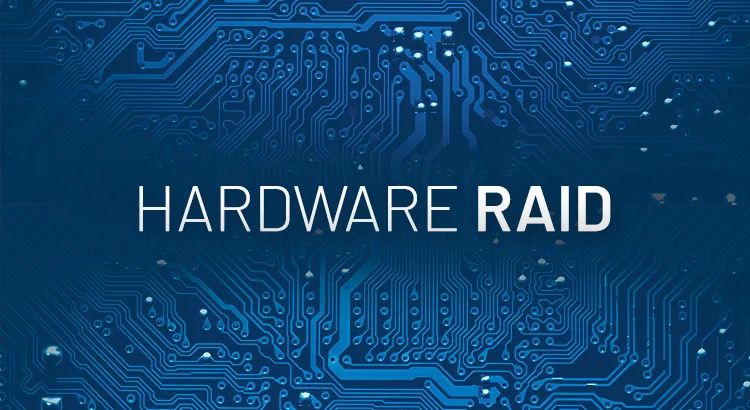Image Source: Dataplus
When it comes to data protection and performance in the storage system, RAID levels work as building blocks. Each type of RAID offers a unique blend of redundancy, speed, and capacity. So, let’s break it down and see the most common RAID configuration — software and hardware, and understand how they work in reality.
RAID Levels: The Foundation of Data Redundancy
RAID 0: Striping for Performance
Known for its speed, RAID 0 stripe data across multiple data and divides into chunks which are then written across drives simultaneously. This parallel writing dramatically increases read and write performance, making it a popular choice in both software raid vs hardware raid configurations. However, note that RAID 0 offers no redundancy. In case one of the drives fails, you will lose all your data — making it a high-risk, and high-reward configuration that is best suited for non-critical data or where speed is the priority.
RAID 1: Mirroring for Reliability
If data security is your top concern, RAID 1 is your friend. It mirrors data across two drives, creating an exact duplicate. In case one of the drives fails, the other seamlessly takes over, ensuring uninterrupted access to your data. While RAID 1 offers excellent redundancy, it halves your usable storage capacity since you’re essentially storing two copies of everything. It’s a good choice for critical data where reliability is paramount.
RAID 5: Balancing Performance and Protection with Parity
RAID 5 strikes a balance between performance and protection. It stripes data across multiple drives (like RAID 0) but also includes parity information. Parity is a calculated value that allows for data reconstruction if a single drive fails. This means you get the performance benefits of striping with the added safety net of redundancy. RAID 5 requires a minimum of three drives and offers a good compromise for most use cases.
RAID 6: Double Parity for Enhanced Data Security
When it comes to the RAID 6, it takes data protection a step further and uses a double parity to do so. For instance, it allows simultaneous failure of two drives without any data loss. Given RAID 6 requires a minimum of four drives, making it a great choice for environments where data integrity is the absolute priority. However, note that the parity calculations can slightly impact how your data is copied compared to RAID 5.
RAID 10 (1+0): Combining Striping and Mirroring for the Best of Both Worlds
RAID 10, otherwise known as RAID 1+0, is a nested RAID that combines the best of RAID 1 (mirroring) and RAID 0(striping). The idea is to stripe data across mirrored pairs, which offers unparalleled performance and excellent redundancy. However, note that it requires a minimum of four drives and can be more expensive due to the increased number of drives needed. RAID 10 is a popular choice for high-performance applications that often demand data protection.
Software RAID: The Versatile and Budget-Friendly Contender
Software RAID, as its name suggests, relies on your computer’s operating system (OS) to manage data redundancy and distribution across multiple storage drives. This is considered a good option for individuals and businesses looking for a cost-effective and flexible RAID solution.
Inner Workings: Software-Defined Data Protection
Unlike hardware RAID, which uses a dedicated physical controller card, software RAID is implemented entirely through software running on your system’s CPU. Your operating system takes charge of managing the RAID array, handling tasks like data striping, mirroring, and parity calculations.
Pros: The Perks of a Software-Based Approach
Software RAID offers several advantages that make it an appealing choice for both individual and organizations:
Cost-Effectiveness: The Price is Right
Software RAID typically comes included with your operating system, eliminating the need for costly hardware controllers.
Flexibility: A Customizable Solution
Software RAID offers greater flexibility in terms of RAID level choices and drive compatibility. You can easily change your RAID configuration or add/remove drives without requiring specialized hardware.
Portability: Take Your RAID Anywhere
Given software RAID is software-based, your RAID configuration can be easily migrated to a different system without the need for compatible hardware controllers.
Cons: Potential Drawbacks to Consider
While software RAID offers numerous benefits, it’s important to be aware of its potential limitations:
Performance Overhead: The Resource Tradeoff
Software RAID relies on your system’s CPU to manage the RAID array, which can consume valuable processing power. This may lead to slightly reduced overall system performance compared to hardware RAID, particularly in resource-intensive environments.
Feature Limitations: What You Might Miss
Software RAID lacks some advanced features offered by dedicated hardware RAID controllers, such as battery-backed cache for data protection during power outages or hot-swappable drives for seamless replacements.
Vulnerability: The Risk of Data Loss
If your operating system fails or becomes corrupted, your software RAID configuration may be lost, potentially leading to data loss. This risk can be mitigated through regular backups and careful system maintenance.
Hardware RAID: The High-Performance and Reliable Workhorse
Hardware RAID employs a specialized RAID controller card that comes equipped with its own processor, memory, and cache.
Pros: Power and Protection in One Package
- Performance Boost: Hardware RAID’s dedicated processing power accelerates read/write operations, delivering significantly faster speeds than software RAID, crucial for data-intensive applications and high-performance workloads.
- Advanced Features: Enjoy a wealth of advanced features like battery-backed cache for data protection during power outages, hot-swappable drives for seamless replacements, and sophisticated RAID management tools for optimal control.
- Reliability: Dedicated hardware controllers offer superior reliability and fault tolerance compared to software-based solutions, reducing the risk of data loss and ensuring uninterrupted access to critical information.
Cons: Weighing the Tradeoffs
- Price Tag: Hardware RAID comes at a premium due to the additional cost of specialized hardware controllers, making it a more expensive option compared to software RAID.
- Limited Flexibility: Hardware RAID solutions often have compatibility limitations with specific drive models and offer less flexibility.
- Vendor Lock-In: Choosing a particular hardware RAID vendor may limit your future upgrade options, as you may need to stick with the same vendor for compatible components and support.
Conclusion:
When it comes to software vs hardware raid differences, note that software RAID is a cost-effective and flexible RAID solution. Hardware offloads your RAID operations from the host system, which is suitable for data-intensive applications and high-performance workloads.